Virtual Game Night LIVE
So...I tried something new today--well this whole week. Schaumburg had a problem. We NEEDED something for our staff and students to add life and connection to our quarantined lives. Through this process, I learned new tech, new problems to navigate, and most importantly, I learned how desperately our students are to reconnect with us! With just a week of studying Youtube videos, prepping our games, and coordinating our prizes, we hosted a virtual Game Show for my school! You can view it here.
This was done on a MacBook Air, so if you have a PC some of this may not apply to you--or you will have to use slightly different software, but most likely it will be pretty similar.
MATERIALS
- Photoshop App on my phone
- YouTube Live account

- Ecamm.live software
- Kahoot! We played 3 different Kahoot! games
- This wheel LIVE in front of people to show them what their prize was going to be. Thanks to the support of my amazing Assistant Principal, we gave away pizzas and gift cards, sadly, nobody won the roll of toilet paper I was wanting to give away!
- A green screen - I just used a green sheet behind me, nothing fancy
Ecamm.live offers a 14 day free trial, which is what I hosted this first game night on, but it was so successful that I will be continuing my subscription.
SET UP:
Set up, oh boy. I am not a techie, so this whole idea of hosting a LIVE event that used a green screen with technology that included scenes and overlays (all foreign words to me a week ago, but so was social distancing, e-Learning and Stay at Home Order
 ) was pretty scary to me, but it was also a challenge that was worth it! This was not my original idea, I stole this idea (and Kahoot!s) from our amazing youth pastor- Thanks Josh Boldman! . He did this for our youth group kids to connect and I just knew that this was something that my school, our students and staff needed. A fun night with some personal connection back to our school, their classmates and staff.
) was pretty scary to me, but it was also a challenge that was worth it! This was not my original idea, I stole this idea (and Kahoot!s) from our amazing youth pastor- Thanks Josh Boldman! . He did this for our youth group kids to connect and I just knew that this was something that my school, our students and staff needed. A fun night with some personal connection back to our school, their classmates and staff.Thankfully, Ecamm has an amazing set of short videos that do an outstanding job explaining what scenes are, and how to use them as well as all of the other features within their program. You can find their video series here Ecamm Live Tutorials.
EXPERIENCE
Talking to people, in the same room is one thing. You can read their expressions and play off their emotions, talking to a video camera while not seeing anyone is a whole new challenge. I had to mentally prepare myself to have the same energy I would in my classroom and just know that they are watching ;-).
I also found funny videos to use before, in-between and after the Kahoot!s to help with transitions. These videos were meant to, and I believe accomplished their goal of entertaining, while taking some of the pressure off of my banter. It added levity, and gave me a chance to regroup between games. No way did I want to solely rely on myself, especially as I knew that I would have to be changing windows on my laptop and opening new Kahoot! games and didn't want people to have to watch those mouse clicks or have any more distracted rambling than necessary ;-). There are so many entertaining short videos out there right now, take your pick :-). I was able to download some of them, and those that I couldn't figure out how to download, I used screen record on my phone while I played it, edited it down to just the video and by a miracle, it worked with sound! :-).
All videos and pictures are inserted as overlays and you can show them on your screen or take them off as you want. If you want to have the video play the sound, it will have to take over your whole screen, and you will be small in the picture in picture (PIP) feature.
Anytime there was a video with sound, I muted the microphone--but you may want to keep it on if there is something you want to explain. I also liked having a transparent background when I was in the PIP. That's a personal preference though, so play around :-)
THINGS I LEARNED:
I tried out the Kahoot! Premium mode, which allowed for open ended answers. I did this because I played a game called "Where's the ball?" which meant I needed more than the 4 multiple choice answers that the normal Kahoot! games offer. Well, as much fun as this game was, go ahead and let your mind wander about what a couple, (probably only 1 or 2, but that's all it takes) HS kids did. Hint: They didn't write in their guess as 1, 2, 3, 4, 5, 6, 7 or 8.... So, depending on when you see my youtube video of our game night, if you go there, it may be choppy in some spots because I had to spend a portion of my morning editing out some of our answer pages. We had about 150 people playing, and sadly those 1 or 2 people who chose to go inappropriate with their answers left a sour taste in my mouth.
More than likely, those same 1 or 2 kids also BOT slammed, hacked, crashed whatever you want to call it, the first attempt at starting the game. This totally threw off my mojo as I had all of my games up in different windows ready to go, and had to reset them all because the first 3 times (3 games were pre-set up) we got spammed. Bad. I pleaded with whoever it was doing this to please stop and thankfully, they did, so we were able to play.
2 STEP VERIFICATION DID NOT WORK. I did try to do the 2nd game with the 2 step verification to try to control the BOT Slam, but because of the lag between my screen and YouTube LIVE (which was about 5-7 seconds) the 2 step verification was changing before people could enter it... causing people to not get in. As a result, I had to reset that Kahoot game without the 2 step and pray that we didn't continue to have problems. Thankfully, all was good.
Let's talk Lag... when you are doing your setting in Ecamm make sure you adjust your stream to 540, ultra-low latency, don't have your desktop icons showing (unless you are WAY more organized than my desktop) and no need for anything high quality ;-). All of these things will help with keeping your lag down to a minimum.
If you are going to give away prizes, have someone in the background as your prize person. Our assistant principal (THANK YOU, Michele Napier) was AMAZING as our prize person. We chose to give away 2 pizzas right away at the beginning of the game, and she coordinated with our local pizza place to have them hot and ready to be delivered as soon we had our winners. Our students emailed her answers to riddles, jokes or even screen shots of when they won Kahoot! She then had their name, email address and was able to look up their home address in our school records to get the prizes sent out immediately. It worked amazingly! She would text me the winners and I would announce them LIVE. She was awesome! All in all, we gave away 3 pizzas, and 6 $10 gift cards (3 to Kahoot winners and 3 to random joke, riddle question answerers). Her email BLEW UP that night, but she took one for the team! :-).
Overall, we have gotten so much positive feedback about this night. I haven gotten emailed by personal students, students I haven't met, former students and staff members thanking us for taking this on, asking us to do it again, as well as expressing how this was the highlight of the week! That was the goal. To bring joy. To bring connection. To have some fun. These kids have had their school year ripped out from under them, it's the least we could do.
We ended the night with a senior shout out, our assistant principal was able to make a very short video using all of the senior pictures that were taken at school. We ended our night letting our seniors know that we miss them and they are not forgotten. That video was on a loop while, naturally, High School Musical's "We Are All In This Together" senior graduation video was playing. It was pretty cool how it all came together! (Even my husband got emotional and he doesn't know any of the kids)
Take a look at some of the images of my set up, and how the night went. It was a good day!
#weareSHS #SaxonStrong
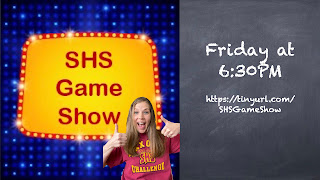










Comments
Post a Comment